DC power supplies programmable are essential tools for scientific research and laboratory testing, capable of precisely adjusting voltage and current settings to meet the specific needs of various experiments. However, as these DC power supplies fall under electrical equipment, how should we use them safely?
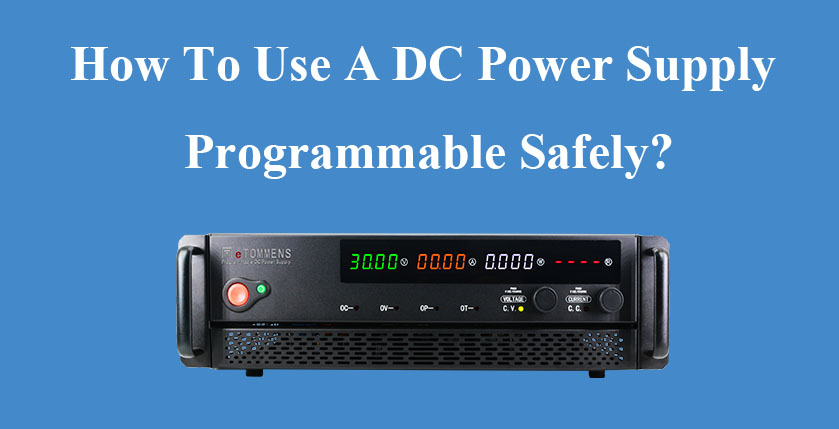
This article aims to provide basic tips for safely using these programmable power supplies. Through this guide, you can prevent equipment damage and extend lifespan of your DC power supply programmable. Now, let’s read on.
What To Do Before Using The Programmable Power Supply Variable
Before using a programmable DC power supply variable, it’s crucial to familiarize yourself with its manual to understand its capabilities and limitations. Ensure the power supply DC is compatible with your application’s voltage and current requirements.
Before every use, inspect the power supply for any apparent signs of damage, like worn cables or damaged connectors. If discovered, avoid operating the unit until it has been fixed or substituted.
Lastly, confirm that the working environment meets safety standards to prevent hazards. Taking these preparatory steps helps in achieving optimal and safe operation of the programmable power supply DC.
How To Use The DC Programmable Power Supply Benchtop
Setting Up Your DC Power Supply
Setting up a programmable DC power supply involves several key steps to ensure its safe and efficient operation. First, place the unit on a stable, well-ventilated workbench to prevent overheating. Next, simply plug the power supply into a grounded electrical outlet and make sure the plug is not loose.
Many high-quality DC power supplies for sale come with a grounding terminal, such as the ETOMMENS 3U Programmable DC Power Supply (eTM-3050U). Therefore, last but not least, always connect it to a verified ground. This step protects both the operator and the equipment by providing a path for any unnecessary currents.
Configuration & Calibration
To use a DC power supply programmable, start by configuring its settings to match your specific needs. If your DC power supply feature knobs for adjusting voltage and current settings, it allows you to precisely adjust these parameters to suit the requirements of the device you intend to power.
Next, calibration is crucial for ensuring accuracy in the output. This process typically requires connecting the power supply to a calibration device or multimeter with known accuracy standards. Follow the manufacturer’s guidelines for calibration steps, which often include adjusting internal settings until the output matches the calibration device’s readings.
Connecting To The Device
To connect a programmable DC power supply safely to the device, start by ensuring both the power supply and device are turned off to prevent any electrical hazards. Then, use appropriate cables to connect the power supply’s output terminals to the device’s power input, paying close attention to the correct polarity—positive to positive and negative to negative. Secure the connections to avoid disconnections or shorts.
Monitoring & Adjustments
When using the DC programmable power supply, monitoring and adjustments are key to ensuring optimal performance. Keep an eye on the display or connected software for real-time feedback on voltage, current, and power levels. If the device under test behaves unexpectedly, adjust the settings accordingly using the control interface.
Additionally, monitor the temperature of the power supply closely. If it become excessively warm, this may signal an overload or insufficient airflow. Addressing these issues promptly can prevent potential damage and ensure the longevity of your power supply.
Programmable Power Supplies Adjustable Troubleshooting
Troubleshooting programmable power supplies involves identifying and resolving issues that hinder their operation. Common issues include no output, incorrect readings, and overheating.
- No Output: If you encounter an absence of voltage output, verify that the power supply is powered on and correctly linked to the main power source. Confirm that all safety features, including the output on/off controls, are engaged.
- Inaccurate Readings: If the display readings diverge from your configured settings or appear inconsistent, this may indicate wear or malfunction of internal components. Refer to the user manual or consult with a manufacturer for assistance.
- Overheating: It’s crucial to position your DC power supply in an area with good airflow, especially during operations that require high load continuously. The cause of the power supply overheating may stem from overload, malfunctioning cooling fan, or obstruction within the cooling system.
Programmable DC Power Supplies From ETOMMENS
Now you know how to use the programmable DC power supply safely, but what if you haven’t found the right DC power supply yet? ETOMMENS, as a professional variable DC power supply manufacturer, will provide you with assistance.
We offer a variety of programmable DC power supplies for you to choose from, including the DC bench power supply programmable, the high precision DC power supply programmable, and more. If you want to learn more about our DC power supplies, simply browse through one of the categories listed below.
- Programmable DC Power Supply
- Bench DC Power Supply
- High Voltage DC Power Supply
- High Precision DC Power Supply
- Adjustable DC Power Supply
Note: This guide is also applicable to Korad, Sunshine, Amrel, Chroma, Keithley, Keysight, etc., programmable DC power supplies.
Topics Covered In This Article:
- Programmable DC power supply user’s guide
- What can you do with a DC power supply programmable
- How to use DC programmable power supply bench for cell phone repair
- How to use programable DC power supply variable for laptop repair
- How to use programmable DC power supply adjustable for mobile repairing
- How to set up a DC power supply programmable
- How do you use a DC programmable power supply
